AVETMISS release 8.0 comes into effect from the 1st of January 2018. With that comes a change in how delivery modes are reported. The delivery mode field has become more detailed to enable you to more accurately report on blended training activity.
In AVETMISS release 7.0 the delivery mode field collected the predominant delivery mode of classroom, electronic and employment based training (you could only select one mode of delivery).
In AVETMISS release 8.0 the delivery mode field allows you to select a combination of three delivery modes: internal delivery, external delivery and workplace-based delivery. When you select a combination of more than one delivery mode, you also need to select the predominant delivery mode.
Rather than give you a dropdown of all twelve delivery mode combinations, Icare has introduced a new Delivery Method list that you can configure to match your specific needs. This gives you the following benefits:
-
the delivery method list only has the delivery methods used by you,
-
each delivery method can be named with vocabulary you already use on training plans and other documents such as your training and assessment strategy,
-
delivery methods can bridge the gap between 2017 reporting and reporting for 2018 onwards.
After upgrading Icare, your delivery methods list will have been populated with the AVETMISS release 7.0 delivery modes you have used in te past.
Setup procedure
You will need to setup the delivery methods you want to use in 2018 whilst taking care to not upset existing enrolments. The following procedure is recommended so that new and continuing enrolments are looked after.
Setup procedure:
-
Determine the ongoing delivery methods you need,
-
Determine how existing delivery methods map to the ongoing delivery methods,
-
Editing existing delivery methods that have a direct mapping from 2017 to 2018,
-
Adding any additional delivery methods that are needed,
-
Archiving delivery methods that are no longer going to be used or have split into two new delivery methods,
-
Applying new delivery methods to enrolments that are continuing from 2017 to 2018 and do not have a direct mapping.
Ongoing delivery methods
Prepare a list of delivery methods you need. For each delivery method, list the:
- Name
-
it would be a good idea to align this with the vocabulary you already use on your training plans,
- Predominant delivery mode
-
select the predominant delivery mode component from: internal, external and workplace-based,
- Additional delivery modes
-
select any additional delivery modes from the same components.
See the description of delivery methods for a more detailed description of the three delivery mode components.
Delivery methods mapping
When Icare is updated it will populate the delivery method list based on delivery modes you have used in the past. This list of existing delivery methods may not have a direct mapping to the ongoing list of delivery methods you have just prepared. Different mapping with require different updates required in Icare.
Lets look at the following example:
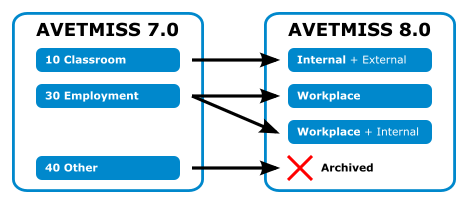
This example has three cases:
- A direct mapping
-
The existing
10Classroom delivery mode is mapping directly to a predominant delivery mode of Internal with an addition delivery mode of External. This may be an example of classroom training where students are expected to access materials and work in between classes.You would update Icare by:
-
editing the existing delivery mode, giving it a new name and updating the 2018 delivery mode.
-
- A split mapping
-
The existing
30Employment delivery mode maps to two alternative delivery modes in 2018. In both cases the predominant delivery mode is Workplace but only one has an additional delivery mode of Internal. This may be an example of traineeships where the delivery is performed in the workplace. But for some students, their workplace does not have the required equipment for training (i.e. a forklift) and so they use equipment in the RTO’s training facility.You would update Icare by:
-
archiving the existing delivery method to avoid selecting it for future enrolments,
-
adding the two new delivery methods entering the appropriate delivery modes for 2017 and 2018,
-
applying the new delivery methods to enrolments that are continuing from 2017 to 2018.
-
- A delivery mode no longer needed
-
The delivery mode
40Other was used in the past but is not any more.You would update Icare by:
-
archiving the delivery method to avoid selecting it for future enrolments.
-
Editing existing delivery methods
Any delivery methods that have a direct mapping from 2017 to 2018 and be edited entering the new name and 2018 delivery mode codes.
Adding any additional delivery methods
Where existing delivery methods need to be split into two or more delivery methods, then add those new delivery methods entering the 2017 and 2018 delivery mode codes so that they can be used for enrolments continuing into the new year,
Archiving delivery methods
Any delivery methods that are no longer needed or have been split into one or more new delivery methods should be archived to avoid being selecting in future enrolments.
You can archive a delivery method from the Manage Delivery Methods page by highlighting the delivery method and then clicking Archive Delivery Method.
Applying new delivery methods to enrolments
Any enrolments that are continuing from 2017 into 2018 and are using a delivery method that has split into more than one new delivery method will need to be updated.
You can get a list of these enrolments from the Manage Delivery Methods page by highlighting the delivery method and then clicking Enrolments using Delivery Method.
You can then edit each of those enrolments and apply the appropriate new delivery method you have added.
As you work through the enrolments on the Enrolments using Delivery Method list, applying a new delivery method, those enrolments will disappear from the list the next time you return. You will have finished when the list is empty.